LinkedIn SlideShare for Academics
Using LinkedIn SlideShare for Tracking and Assessing Your Research and Education Influence
Faculty and trainees doing research should use a variety of metrics to track and assess his/her “research influence” using a mix of (1) traditional and (2) social media metrics (altmetrics). Likewise, faculty educators who develop instructional modules and innovative teaching models should also use metrics to show their “education influence”, such as adoption of education and evaluation materials and tools. LinkedIn SlideShare offers a way for researchers and educators to create and monitor an online digital footprint that can serve as one form of evidence of their scholarly contributions and overall impact. LinkedIn SlideShare is a social media slide hosting service that is broadly considered the world’s largest community for sharing professional presentations. It also allows sharing of documents (PPT, PDF, DOC, XLXS, etc.) infographics, videos and webinars. SlideShare is among the top 100 most-visited websites with 70 million unique visitors monthly, 38 million registered users, and 18 million uploads. It permits users to rate and comment, in addition to sharing uploaded content – akin to what YouTube does for videos. Below is a statistical activity report of the metrics for a given presentation, illustrating the potential reach a SlideShare presentation can achieve and the “uptake” metrics you can use for annual review and writing proposals and papers.

Users can upload files privately or publicly in various formats, such as PowerPoint, PDF, Keynote, and OpenDocument presentations. Slide decks can be viewed via their website, on hand-held devices or embedded on other sites. In most cases slides being viewed can be downloaded in PowerPoint or PDF format.
Created in 2006 and acquired by LinkedIn in 2012, SlideShare was originally intended for business users but rapidly expanded to other topics. It has an extensive collection of clinical and medical research presentations under “Health & Medicine,” and now has nearly 40 different content categories in more than 50 different languages.
SlideShare claims to allow people to “learn faster” by flipping through slide decks from experts on a given topic instead of scrolling through pages of text. Over 80% of SlideShare visitors come through targeted search, meaning the content you share is more likely to gain attention from those directly seeking your expertise and advice, which increases the chance that a collaborative professional relationship may form. SlideShare also makes it much easier to see what is being taught and help you to prepare to teach. One can review a few slide sets quickly to see how others have approached a specific topic and then use that understanding to create your own slide set for that upcoming talk. Teaching curricula or training videos could be posted for a variety of uses by others. SlideShare can even serve as a free multimedia content distribution platform with little to no overhead.
It is fast and easy to Connect SlideShare to your BU Profile to showcase your accomplishments, knowledge and expertise. To do so it’s as simple as adding your SlideShare website (for example, http://www.slideshare.net/richardwainford). To set this up for yourself, go to your Profile and login in and edit the “Websites” item from the main edit screen, or just request help and request it be added. Once done, the slides show in Profiles on the Social/Media menu (see below). You can also add SlideShare to your LinkedIn profile.
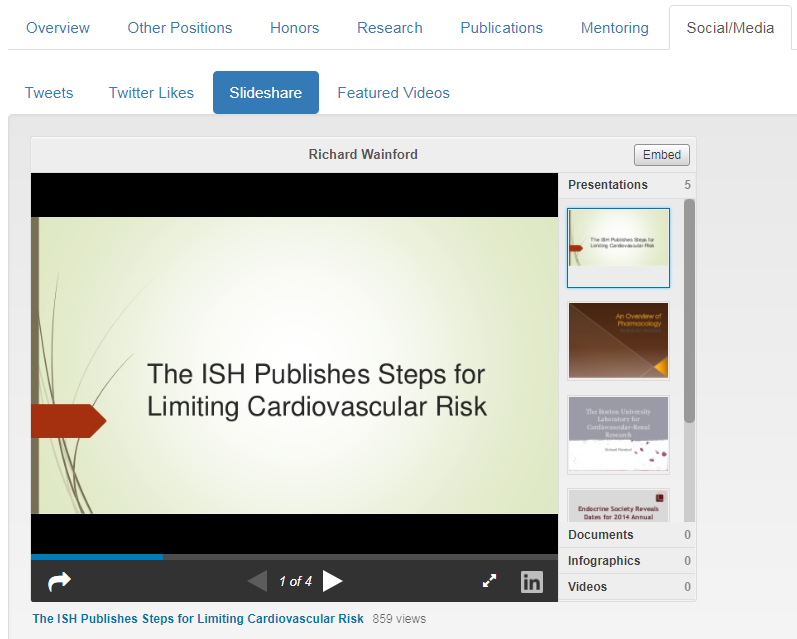
Within SlideShare you can search for content and authors who create it. When giving a lecture on a research or a clinical topic, you might want to use SlideShare to see how others approached the topic. You are likely to be surprised by how much content is in SlideShare. The table of random search strings below illustrates the impressive number of slide sets linked to each.
| Search String | # of Slide set hits |
| sickle cell anemia management & treatment | 3,467,474 |
| non-epileptic seizure disorders | 1,777,388 |
| Medical ACO | 797,033 |
| resident surgical evaluation | 735,183 |
| gaucher disease | 407,484 |
| iPS Cells | 285,068 |
| drug eluting stents | 264,628 |
| chronic traumatic encephalopathy | 175,708 |
| geriatric depression | 130,706 |
| parathyroid tumors | 29,732 |
| preeclampsia-eclampsia | 3,901 |
| Metabolomics | 1,575 |
| Bronchiectasis | 1,287 |
| CRISPR | 682 |
| Biorepository | 169 |
| SBIRT (Screening Brief Intervention and Referral to Treatment) | 163 |
| i2b2 | 110 |
| Chikungunya | 30 |
So take a few minutes to explore SlideShare and consider its benefits in adding to your BU Profile. SlideShare offers you a convenient way to widely share your expertise directly with individuals who are seeking such information to possibly adopt and/or adapt to what they are currently using. You don’t need to register to search and view content. A few minutes searching for content that piques your professional interest is often quickly rewarded. By posting your own work you not only inform the academic and research community on your expertise, you also support the academy and your colleagues in general. SlideShare has the potential to drive tremendous traffic to your site. Possible outcomes include: being contacted to provide this or a related presentation, asked to serve on a committee, getting recruited for a position or sought out as a research collaborator. You’ll never know unless you get your content out there!
For additional resources, see:
- Creator’s Hub: Resources to create standout SlideShare presentations that get you noticed
- Featured SlideShare content highlighting some of the best presentations
- The Kissmetrics Blog: A Marketers Guide to SlideShare
- An interesting discussion on using SlideShare to generate traffic from a small online business owner
By C. Shanahan