NMR Data Access
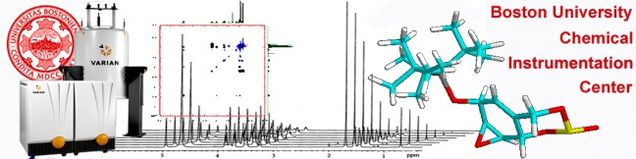
NOTE: if accessing from off campus you must connect via BU’s off-campus VPN.
1. All the CIC NMR data is being saved directly to the casfs.bu.edu server.
Each instrument has its own share on the server. On the NMR host computers, the data will appear on the shares that were mounted as follows:
- 500 MHz NMR: you can find your data in /mnt/cic_m500
- 400 MHz NMR: you can find your data in /mnt/cic_v400
- 600 MHz NMR: you can find your data in z:cic\b600
Here, you can navigate to your folder, and find your NMR data. You will not find your NMR data in the /home/walkupX/vnmrsys/data directory as you used to before. If you need to access your data on the NMR host computers you will need to navigate to the /mnt directory. Because your data is being saved directly on the casfs.bu.edu server, your data will be available immediately on the server shares and you can access them from your computers. You can map the shares according to the instructions below.
2. To connect to the shares:
Windows:
- 400 NMR: map a network drive to \\casfs.bu.edu\cic v400 (there is a space between cic and v400) . You will be asked to login: in the username field enter AD\your-BU-Kerberos-username and then your Kerberos password in the password field. Note that you must add ad\ in front of your username.
- 500 NMR: map a network drive to \\casfs.bu.edu\cic m500 (there is a space between cic and m500) . You will be asked to login: in the username field enter AD\your-BU-Kerberos-username and then your Kerberos password in the password field. Note that you must add ad\ in front of your username.
- 600 NMR: map a network drive to \\casfs.bu.edu\cic_b600 (there is an underscore between cic and b600) . You will be asked to login: in the username field enter AD\your-BU-Kerberos-username and then your Kerberos password in the password field. Note that you must add ad\ in front of your username.
Mac:
- Open a Finder window, click Go and select Connect to server
- 400 NMR: map a network drive to smb://casfs.bu.edu/cic v400 (there is a space between cic and v400) . You will be asked to login: in the username field enter AD\your-BU-Kerberos-username and then your Kerberos password in the password field. Note that you must add ad\ in front of your username.
- 500 NMR: map a network drive to smb://casfs.bu.edu/cic m500 (there is a space between cic and m500) . You will be asked to login: in the username field enter AD\your-BU-Kerberos-username and then your Kerberos password in the password field. Note that you must add ad\ in front of your username.
- 600NMR: map a network drive to smb://casfs.bu.edu/cic_b600 (there is an underscore between cic and b600) . You will be asked to login: in the username field enter AD\your-BU-Kerberos-username and then your Kerberos password in the password field. Note that you must add ad\ in front of your username.
NOTE: Data that is on the CASFS shares are periodically archived into \\casfs.bu.edu\CIC Archive. Once data is archived, they are deleted from the instrument data shares. If you can not find old data in your regular folders please connect to the CIC Archive share. All the data are stored as zip files. If you need help find your data contact Paul Ralifo at ralifo@bu.edu.
TEACHING NMR in SCI 346: Bruker Fourier 300 NMR (b300f)
For Windows users: map a network drive to \\casfs.bu.edu\cic_b300f (there is an underscore between cic and b300f) . You will be asked to login: in the username field enter AD\your-BU-Kerberos-username and then your Kerberos password in the password field. Note that you must add ad\ in front of your username.
For Mac users: map a network drive to smb://casfs.bu.edu/cic_b300f (there is an underscore between cic and b300f) . You will be asked to login: in the username field enter AD\your-BU-Kerberos-username and then your Kerberos password in the password field. Note that you must add ad\ in front of your username.
Note, You must be connected to the network in one of the following ways:
- Via ethernet cable on the Chemistry side of Metcalf/SCI, in a Chemistry/CMLD lab in LSE, or in a Chemistry lab in Photonics.
- Via the 802.1x wireless network.
- Via the on-campus VPN.
- Via the off-campus VPN. (This is the only one that will work away from BU.)
- Via an Ethernet cable from ResNet locations.
- At a machine in the BU Common @ Mugar library.
For general instructions on how to connect to a server, please see https://www.bu.edu/casit/information/file-servers/.
When Publishing Peer-review Papers:
For the Experimental:
The 1H NMR and 13C NMR spectra were recorded at 117.42 kG (1H 500 MHz, 13C 125 MHz), 93.94 kG (1H 400 MHz, 13C 100 MHz), or 70.50 kG (1H 300 MHz, 13C 75 MHz) at ambient temperature as noted. Hydrogen chemical shifts are expressed in parts per million (ppm) relative to the residual protio solvent resonance: CDCl3 δ 7.24, DMSO-d6 δ2.50. For 13C spectra, the center line of the solvent signal was used as internal reference: CDCl3 δ 77.16, DMSO-d6 δ 39.52. Unless otherwise noted, each carbon resonance represents a single carbon (relative intensity). Inverse gated decoupled spectra using 5xT1 second delays between transients were used for carbon resonance integration to establish intensities greater than 1 carbon when not obvious. Multiplicities of 13C NMR peaks were determined using HSQC, DEPT or APT spectra.
For the Acknowledgements:
We are grateful to the National Science Foundation for the purchase of the NMR’s (CHE0619339) used in this work.