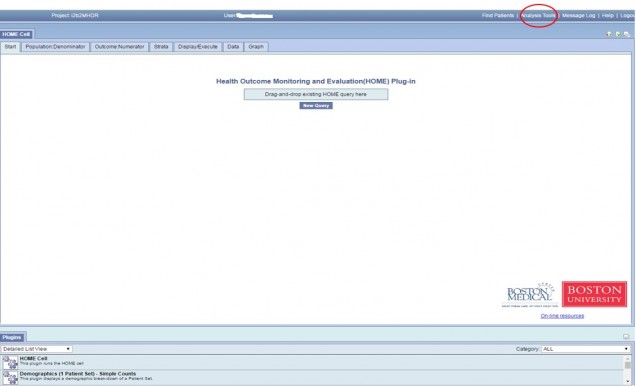Query Setup
A new HOME Cell Query is created by first clicking the “Analysis” link on the top right site of the i2b2 webclient and then selecting the HOME Cell plugin. In this example the HOME Cell appears at the top of the list at the bottom of the screen.