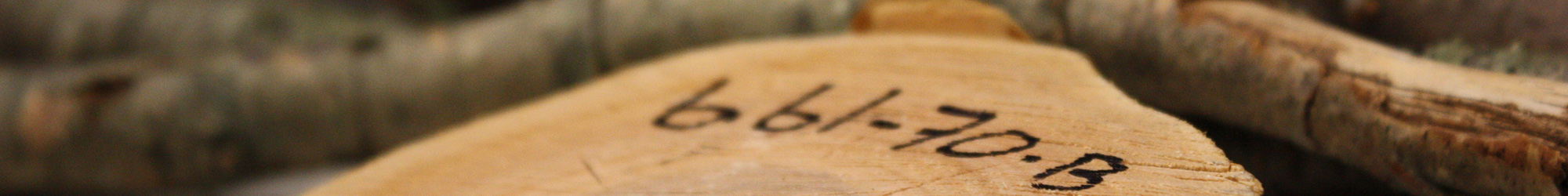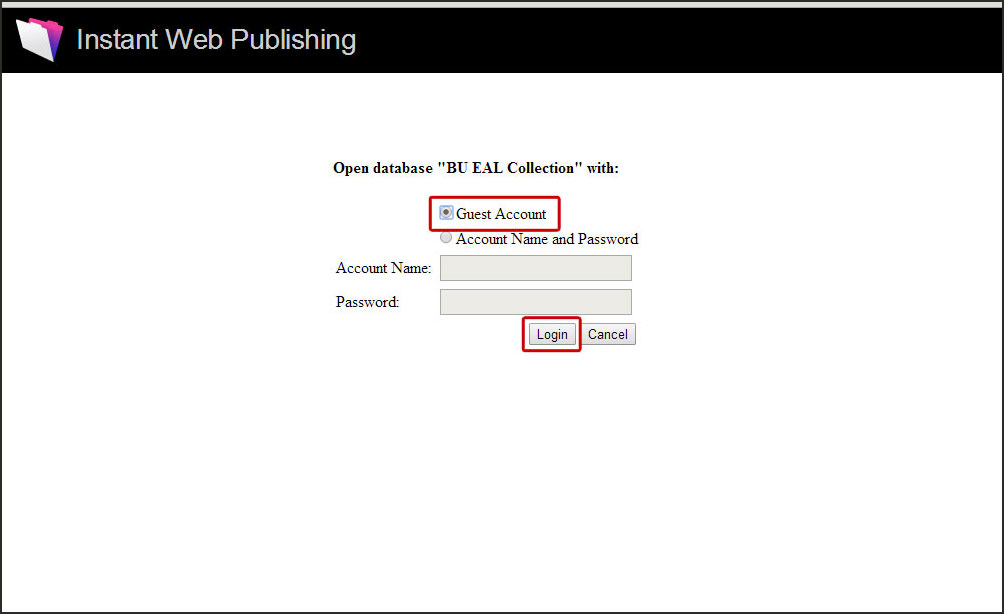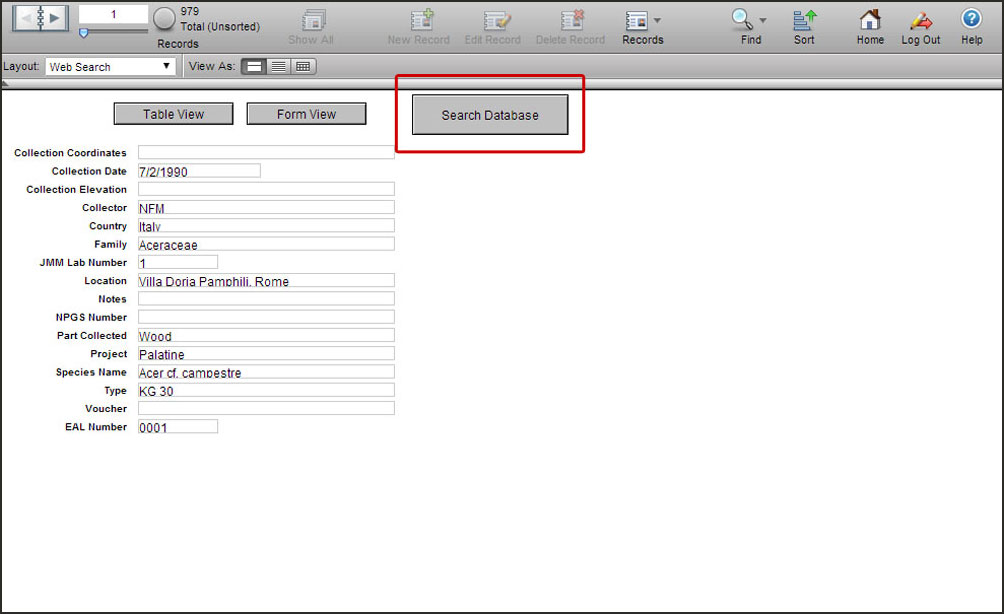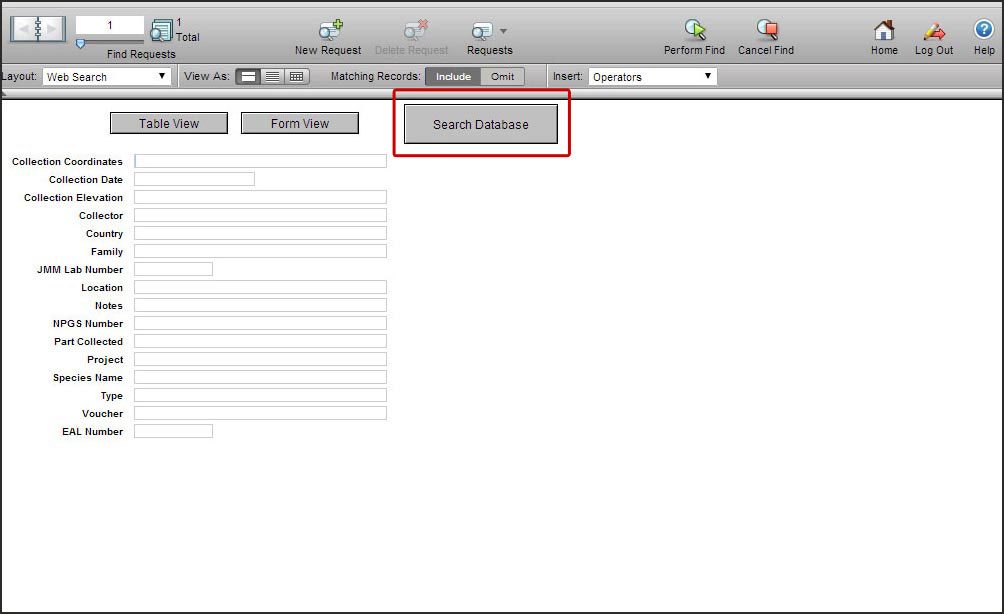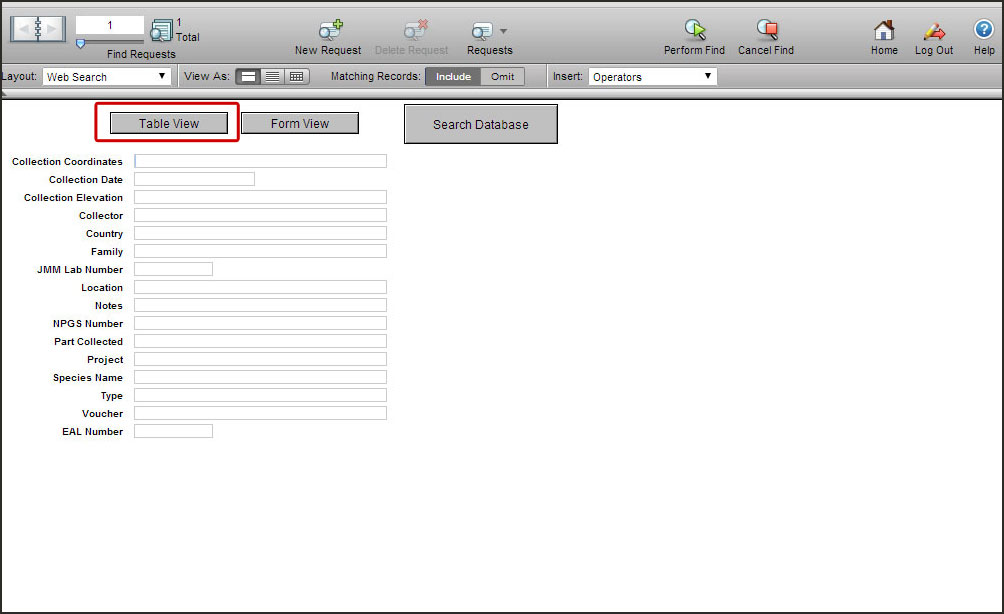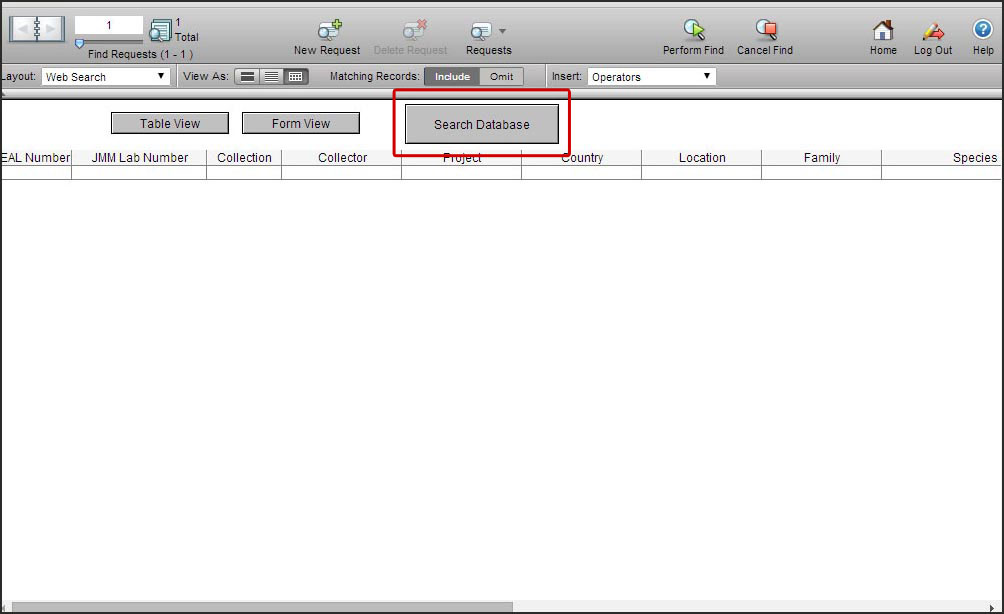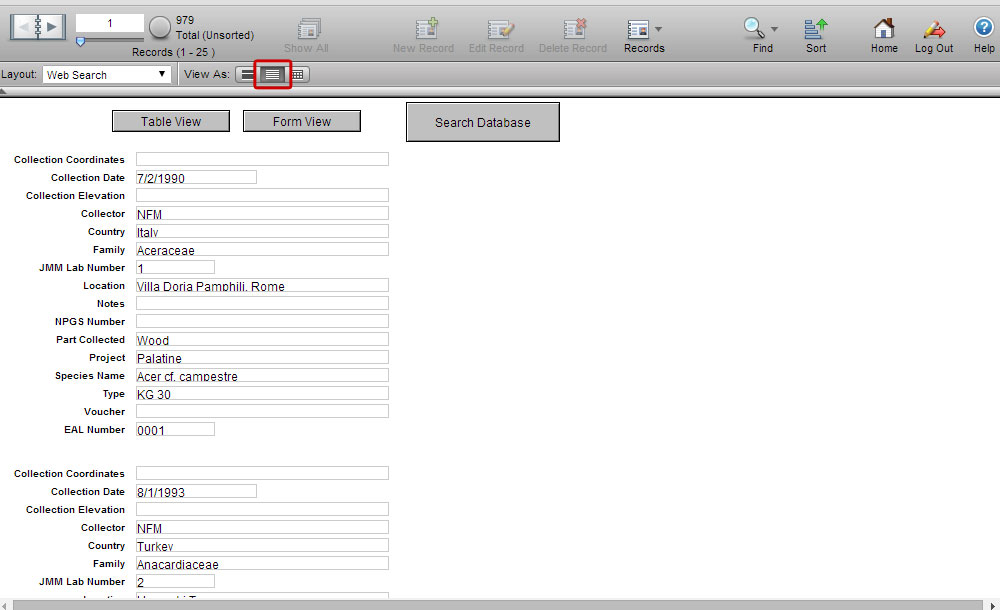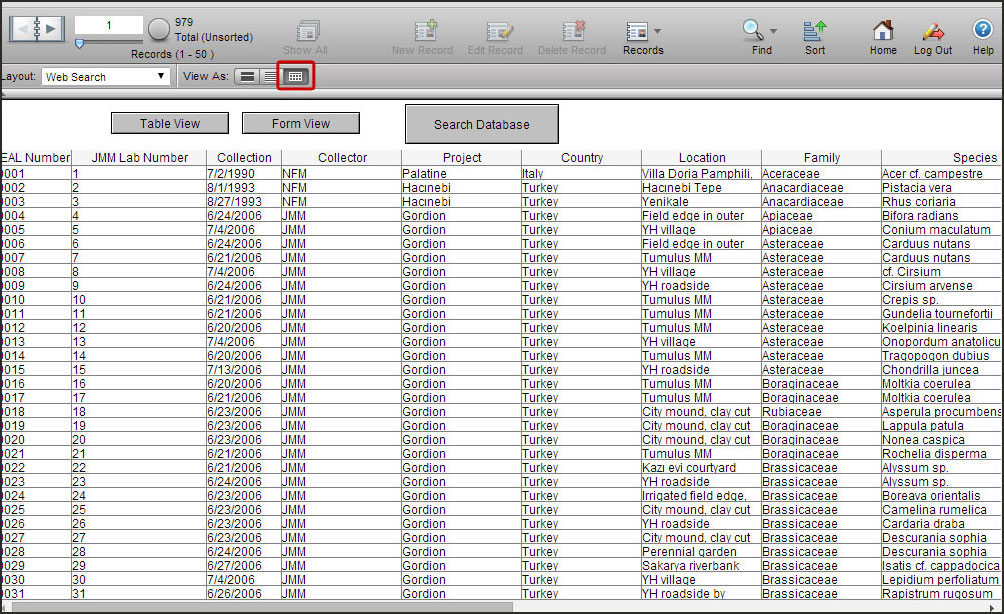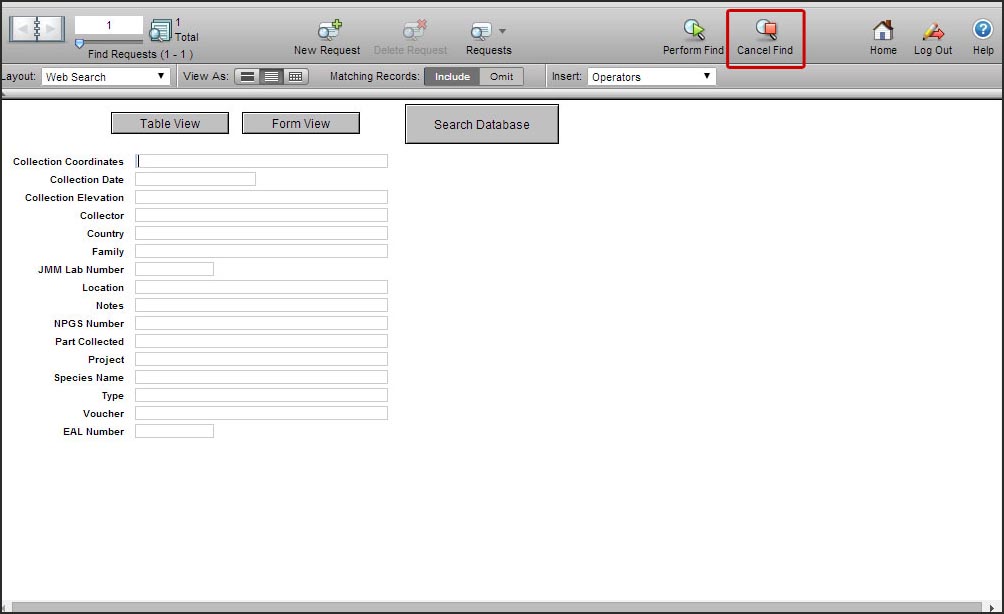Collections Database
Explore BU Environmental Archaeology Laboratory collections through a searchable FileMaker database
DATABASE URL: http://casfm5.bu.edu/fmi/iwp/cgi?-db=BU%20EAL%20Collection&-startsession
Login Instructions
Select Guest Account at login page
Next select Login, a username and password are not necessary to login to the database
Performing a Search
Once successfully logged into the database, user may search by clicking the Search Database button
The Search Database link directs users to the Form View Search Page
Users have the ability to search by any of the categories presented in this window – note that you must press the button “search database” to activate your search; the return key will not work
Search using the table view by selecting the Table View button
Similar to the Form View Search page, users may search by database categories in the Table View; again, you must press the button “search database” to activate your search
Changing Search Results View
Search results may be viewed in numerous ways, which the user may switch using the icon links on the top toolbar of Filemaker
This page shows the List View, which displays all search results as a descending list
Here is the Table View results page
Performing a New Search
To begin a new search, users must select the Cancel Find button
Once the old search parameters have been cleared by selecting Cancel Find, select the Search Database button to begin a new search