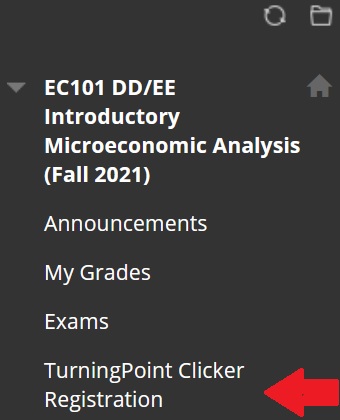Create a TurningPoint Account, Register Your First Clicker (Fall 2021)
Register Your Clicker:
After you purchase your TurningTechnologies Clicker, you must register it to create your TurningPoint account.
1. Before you start, find your “Device ID” or “Clicker ID” on the back of your clicker. This consists of six hexadecimal digits, 0 to 9 or letters A to F, for example 72A4BF. Save your clicker ID for future reference, just in case you lose your clicker. Also have your Subscription Voucher available.
2. Visit the Blackboard page (learn.bu.edu) and navigate to the EC101 course.
3. After you have logged in to the blackboard page, click the “Clicker Registration” link on the left part of the screen.
4. Clicking the link will redirect you to a login page for Turning Technologies. It is important that you access the Turning login page from the Blackboard site using the provided link – do not navigate to the page directly.
5. You will see the New User Registration page. Your First and Last name, as well as email address will be filled in for you. For Role, select “Participant”. For Country, select “United States”. Read the End User License Agreement, and click the box to the left (‘I agree…….’), and then click the blue ‘Continue’ button.
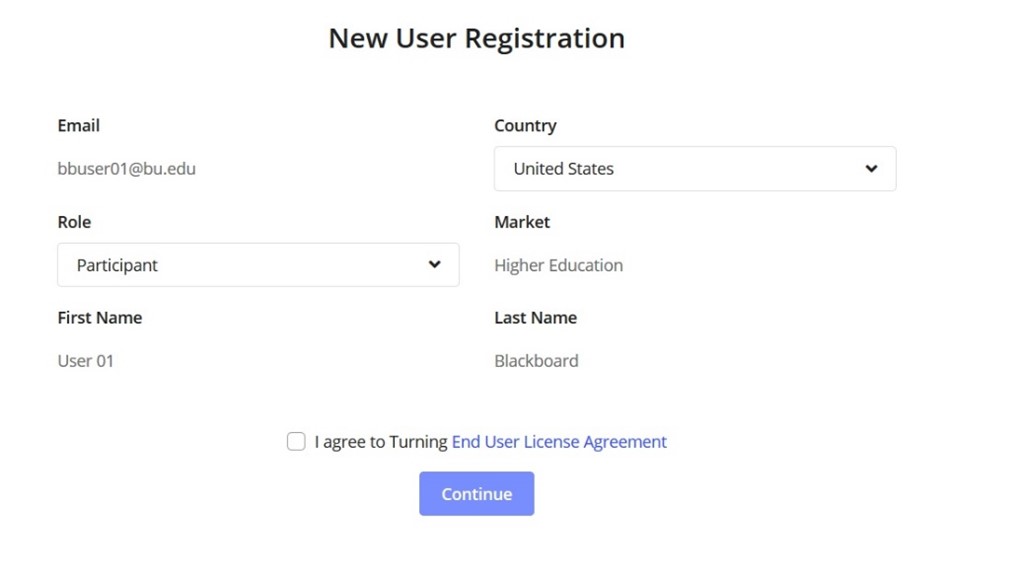 6. You will be re-directed to the main “Welcome” page. Click “Get Started” and follow the instructions to complete account creation. You will be prompted for your subscription information (see your Subscription Voucher) and your Clicker or Device ID from the back of your clicker.
6. You will be re-directed to the main “Welcome” page. Click “Get Started” and follow the instructions to complete account creation. You will be prompted for your subscription information (see your Subscription Voucher) and your Clicker or Device ID from the back of your clicker.
7. If you receive a box like this instead of the New User Registration page,  then you are already registered, so simply close the browser tab without entering anything.
then you are already registered, so simply close the browser tab without entering anything.
8. Account creation only needs to be completed once in your academic career at Boston University; however, if your subscription has expired, you may need to purchase another subscription.
Frequently Asked Questions:
Q. Can I share a subscription or clicker with a classmate?
A. No, subscriptions and clickers cannot be shared.
Q. I purchased a 1-year subscription last year, do I need to purchase one for my class this year?
A. A 1-year subscription is good for approximately 1-year from the date of registration. Depending on the registration date, you may need to renew it.
Q. I need help. Where do I go?
A. Please send an email to: ithelp@bu.edu and someone from the Educational Technology department will get in touch with you very soon.
Q. Can I use a clicker I bought used off Ebay/Amazon or a graduating senior?
A. While it is possible a used clicker will work, oftentimes students run into issues with used clickers (registration issues, older/incompatible model, etc.), so purchasing a used clicker is not recommended. However, you are free to make your own decision and assume the risk of purchasing a used clicker.